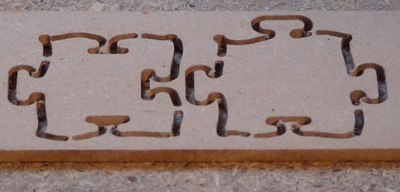This software has been developed in order to realize a scrapbooking like activity for my wife. As it took me a lot of time to finish, I preferred to share it freely with all the community. Don’t be afraid to use it, it can be a funny idea for a DIY activity, make a Puzzle. Even if you are an artist you can paint on it or use it as a decoration like a scrapbooking.
Notice
CNC Puzzle Maker has been developed to work from a website, it can be launch from roboticus.org. It’s able to generate a rectangular random puzzle where the size of the tab and the molding of the edge can be calculated randomly. This software writes automatically the GCode on your hard-drive in order to mill it with your CNC.
Configuration
Number of pieces: Number of pieces to make your puzzle
Size: Dimension of your complete Puzzle (in millimeter)
Tools diameter: Maximal diameter of tools that you plan to use for milling the puzzle. This value allows the software to calculate the minimal size of the tab. If you want a bigger tab, try a higher value. This parameter doesn’t affect the Gcode but when you will generate in the final step the GCode, you cannot use a tool with a bigger diameter of this.
Distortion of the edge: allow the software to mold the edge of each piece. 0 the edge will be right. A value between 5 and 10% is good.
Max 3 tabs per piece: Limits the number of outgoing tab per piece to 3. It permits to reduce the size of the piece in a direction. The software is able to rotate the piece for the milling.
Random parameter tabs: The size of the tab will be between the minimum size (tools diameter) and the size defined by random parameter tabs (%).
Create: Create the puzzle randomly. If you don’t like the preview, click one time again.
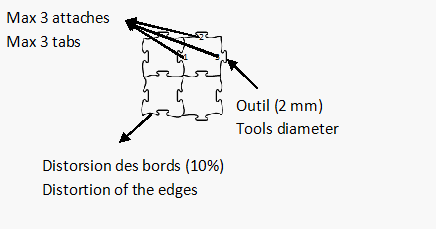
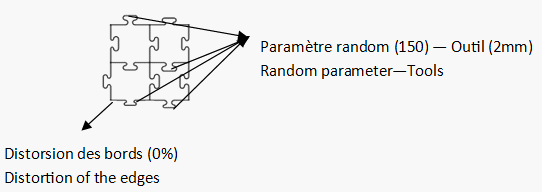
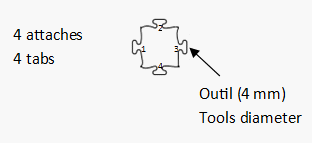
Support size: Usually, you won’t be able to mill the puzzle on a single support. Give the size of your support; the software will create one program per support with a maximum of piece on.
Support Depth: The depth in mm of the support.
Offset X-Y: If you want a gap between piece and border of your support.
Gap between 2 pc: If you want a gap between 2 pieces on same support.
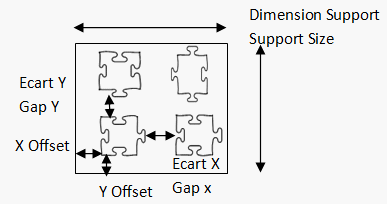
Check button will check if each piece can be mill on your support. The software will try to rotate piece if it impossible.
Tools diameter: In mm, the tools you will use to mill. Advice, if you want a small gab between 2 piece (for example in order to paint it), try a value a little bit smaller that you plan to use (1/10 per example).
Depth pass: in mm, from the depth of your support, it calculates the number of pass. If your support is 3.2mm and your depth pass 1mm. The last pass will be at 4mm.
Tools ‘number: If you have an automatic charger
Spindle speed: If you have an automatic spindle
Feed rate: Configure the speed of the tools